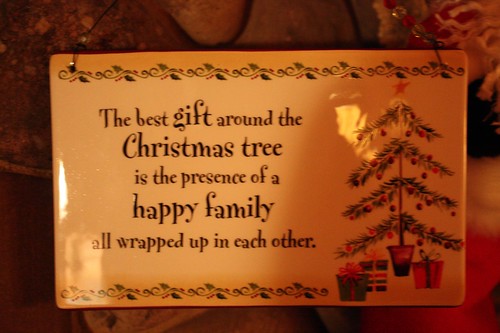So in doing some research on different blogs out there (blog surfing, I call it) I stumbled across a couple really cool blogs that I wanted to share...
www.tipjunkie.com is an awesome website, that publishes a new tip from some other blog everyday. It's dedicated to women and mom's who blog and own their own businesses, and providing support through a grassroots type of network. It also has GREAT tips on everything you could imagine, and features great ideas on crafts, decorating and entertaining. Make sure to check out their holiday "Mom-
preneur"
shopathon - which features tons of Mom-run small business out there, many of which are featuring great promotions and giveaways!
Also in their "Chic Chick" network is
www.thesecretisinthesauce.blogspot.com . Which is totally dedicated to raising awareness to great blogs of note out there. They choose women to feature because they have great blog posts or photographs, or are just notable people. Today's post was about a woman
who has been fighting for the health of her
son her whole life, and has just learned that she has cancer. If you read it - make sure to have
Kleenex handy. And some of
the woman's
friends have decided to elicit a card
sending campaign to help bring her spirits up - so send an email, get an address, and send her a card!
The third site I spent some
time perusing was
www.todayscreativeblog.blogspot.com - yet another site in their network. It features different creative - as in craftily creative - blogs everyday, and is a great source for ideas around the holidays, or just when you feel like getting some inspiration!
Their is a fourth site in their network called Skip to My Lou - but I haven't gotten a chance to explore it yet. I'm sure based on
the quality of
the first three that it is fab!
I'm considering advertising with th
em once I get my new website up and running in order to drum up some traffic before I start advertising myself. They are very affordable - and since they seek sponsors independently, instead of using a broker, all of the advertiser dollars go to them directly. How cool!